Ribbon ComboBox
Telerik RadRibbonView provides a simple and consistent way for building interfaces similar to the ribbon control used in Microsoft Office. The RadRibbonView may consist of various elements, one of which is the Ribbon ComboBox. This topic discusses concepts fundamental to the Ribbon ComboBox at first and then goes into the usage of the RadRibbonComboBox class and its features.
Before proceeding with this tutorial, it is recommended to get familiar with the Visual Structure of the RadRibbonView control.
Ribbon ComboBox - Fundamentals
A Ribbon ComboBox is very similar to the standard RadComboBox that ships with the Telerik RadControls. However, it is designed to be hosted on a ribbon control.
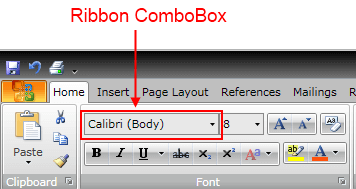
The class that represents the Ribbon ComboBox is Telerik.Windows.Controls.RadRibbonComboBox.
RadRibbonComboBox derives directly from the RadComboBox. It is populated with instances of RadRibbonComboBoxItem.
Check out the rest of the topic, which is entirely dedicated to the RadRibbonComboBox element.
Adding a Ribbon ComboBox to a RadRibbonGroup
Adding a RadRibbonComboBox to a RadRibbonGroup is an extremely simple process. The next example demonstrates how to do that.
<telerik:RadRibbonView x:Name="radRibbonView">
<telerik:RadRibbonTab Header="Home">
<telerik:RadRibbonGroup Header="Font">
<StackPanel Orientation="Horizontal" VerticalAlignment="Top">
<telerik:RadRibbonComboBox Width="135" Height="28" SelectedIndex="1">
<telerik:RadRibbonComboBoxItem Content="Arial" />
<telerik:RadRibbonComboBoxItem Content="Calibri (Body)" />
<telerik:RadRibbonComboBoxItem Content="Tahoma" />
<telerik:RadRibbonComboBoxItem Content="Verdana" />
<telerik:RadRibbonComboBoxItem Content="Times New Roman" />
<telerik:RadRibbonComboBoxItem Content="Cambria" />
</telerik:RadRibbonComboBox>
<telerik:RadRibbonComboBox Name="comboFontSize" Height="28" Width="45" SelectedIndex="0">
<telerik:RadRibbonComboBoxItem Content="8" />
<telerik:RadRibbonComboBoxItem Content="9" />
<telerik:RadRibbonComboBoxItem Content="10" />
<telerik:RadRibbonComboBoxItem Content="11" />
<telerik:RadRibbonComboBoxItem Content="12" />
<telerik:RadRibbonComboBoxItem Content="14" />
<telerik:RadRibbonComboBoxItem Content="16" />
<telerik:RadRibbonComboBoxItem Content="18" />
</telerik:RadRibbonComboBox>
</StackPanel>
</telerik:RadRibbonGroup>
</telerik:RadRibbonTab>
</telerik:RadRibbonView>
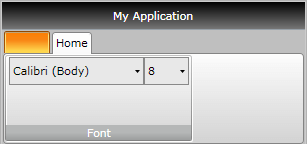
The RadRibbonView is a complex control and the Ribbon ComboBox is only a small part of it. The RadRibbonView consists of various elements such as:
- Application Menu
- Backstage Menu
- Quick Access ToolBar
- Ribbon Tab
- Ribbon Gallery
- Ribbon Group
- RibbonButtons Overview
- Screen Tips
Additional features that you may find interesting are: