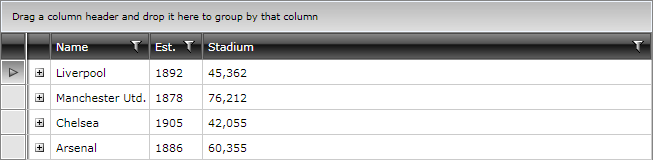Additional column added after all gridview columns
PROBLEM
RadGridView adds an additional empty column after all gridview columns:
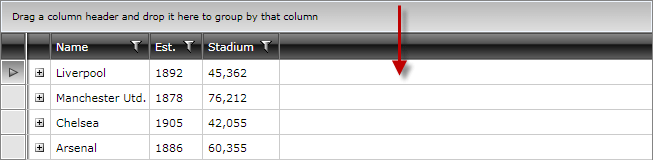
CAUSE
RadGridView tries to fill all the width that it takes. Actually this is not a column, but rather the rows which span to end of the GridView.
SOLUTION
You can use either of the following methods:
- Set the ColumnWidth property of RadGridView to "*"
<telerik:RadGridView ItemsSource="{Binding Clubs}" ColumnWidth="*" />
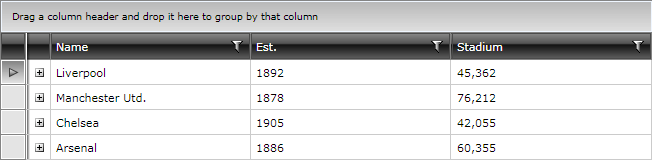
- Set the Width of any of the columns to "*"
<telerik:GridViewDataColumn DataMemberBinding="{Binding StadiumCapacity}"
Header="Stadium"
Width="*"/>