Paging
RadGridView offers an excellent integration with Silverlight DataPager.
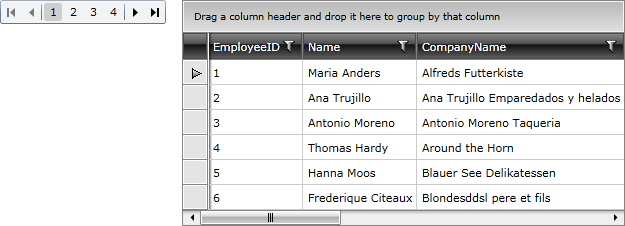
To connect the RadGridView with a DataPager you need to perform a few simple steps:
- Add RadGridView and DataPager declarations.
<telerik:RadGridView x:Name="radGridView"/>
<data:DataPager x:Name="dataPager"/>
Do not forget that in order to create DataPager in the XAML, you first have to declare the following namespace:
xmlns:data="clr-namespace:System.Windows.Controls;assembly=System.Windows.Controls.Data"
- Initialize a new instance of the Telerik.Windows.Data.QueryableCollectionView class. Set the source for the collection.
QueryableCollectionView qcv = new QueryableCollectionView(RadGridViewSampleData.GetEmployees());
Dim qcv As New QueryableCollectionView(RadGridViewSampleData.GetEmployees())
- Set the newly created QueryableCollectionView instance as an ItemsSource/Source of the RadGridView/DataPager.
QueryableCollectionView qcv = new QueryableCollectionView(RadGridViewSampleData.GetEmployees());
dataPager.Source = qcv;
radGridView.ItemsSource = qcv;
Dim qcv As New QueryableCollectionView(RadGridViewSampleData.GetEmployees())
dataPager.Source = qcv
radGridView.ItemsSource = qcv
Take a look at the following topics which are entirely dedicated to the Paging functionality.
Using Silverlight DataPager.
Using RadDataPager.
Take a look at the following topics which explain in great details the various features of the RadGridView.
Using Data Binding mechanism to display data in RadGridView.
Using built-in Sorting functionality.
Using built-in Grouping functionality.
Using built-int Filtering functionality.
Data Selection functionality.