Filtering TimeRulerItems
The purpose of this tutorial is to show you how to filter the TimeRulerItems of RadGanttView. This feature might be useful for hiding non-working time or days from the timeline. The behavior should point the intervals to be shown, and not the ones to be hidden.
Before reading this tutorial you should get familiar with Implementing View-ViewModel into RadGanttView control.
RadGanttView provides TimeLineFilteringBehavior property which can be used to add a specific timeline behavior.
TimeLineFilteringBehavior is of type IRangeGenerator and can be set to any of the following types:
We will go through each of them separately.
SingleRangeGenerator
SingleRangeGenerator allows you view the whole TimeRuler specified by the visible range of RadGanttView. It can be set like this:
<telerik:RadGanttView x:Name="ganttView" TasksSource="{Binding Tasks}">
<telerik:RadGanttView.TimeLineFilteringBehavior>
<telerik:SingleRangeGenerator />
</telerik:RadGanttView.TimeLineFilteringBehavior>
</telerik:RadGanttView>
And here is the end result:
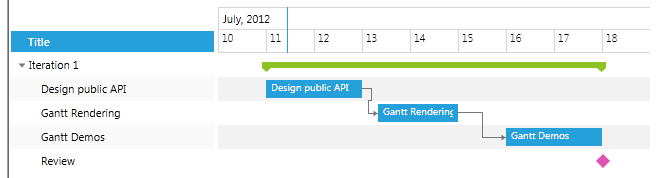
In RadGanttView by default the TimeLineFilteringBehavior is set to SingleRangeGenerator.
WeekDaysGenerator
WeekDaysGenerator allows you to filter the TimeRuler on certain week days. It provides two properties:
FirstDay
DaysCount
So it can be used to mark the working days, for example:
<telerik:RadGanttView x:Name="ganttView1" TasksSource="{Binding Tasks}">
<telerik:RadGanttView.TimeLineFilteringBehavior>
<telerik:WeekDaysGenerator FirstDay="Monday" DaysCount="5" />
</telerik:RadGanttView.TimeLineFilteringBehavior>
</telerik:RadGanttView>
And here is the end result:
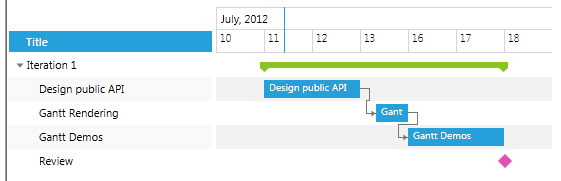
Notice that the weekends (14th and 15th) are missing in the TimeRuler of the RadGanttView.
Custom IRangeGenerator
In RadGanttView it is possible to implement a custom IRangeGenerator. You just need to create a custom class which implements IRangeGenerator interface and implement GetRanges method which receives as a parameter the current VisibleRange of the GanttView. The code snipped represents a sample Custom IRangeGenerator:
public class CustomRangeGenerator : ViewModelBase, IRangeGenerator
{
public System.Collections.Generic.IEnumerable<IDateRange> GetRanges(IDateRange visibleRange)
{
for (DateTime current = visibleRange.Start; current < visibleRange.End; current += TimeSpan.FromDays(1))
{
int addDays = (int)current.DayOfWeek;
if (addDays < 7 && (int)current.DayOfWeek % 2 != 0)
{
yield return new DateRange(current, current.AddDays(1));
addDays = addDays + 1;
}
}
}
}
All that's left is to set the newly created class to the TimeLineFilteringBehavior property:
<telerik:RadGanttView x:Name="ganttView2" TasksSource="{Binding Tasks}">
<telerik:RadGanttView.TimeLineFilteringBehavior>
<example:CustomRangeGenerator />
</telerik:RadGanttView.TimeLineFilteringBehavior>
</telerik:RadGanttView>
And here is the end result:
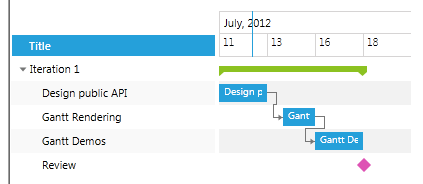
EmptyRangeGenerator
EmptyRangeGenerator allows you to remove the TimeRuler completely when used in the TimeLineFilteringBehavior.