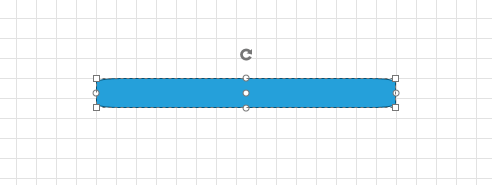Resizing
RadDiagram gives you the ability to resize shapes by dragging their Resizing Thumbs. You can also use the Shapes' Width and Height for this purpose.
Please note that the examples in this tutorial are showcasing Telerik Windows8 theme. In the Setting a Theme article you can find more information on how to set an application-wide theme.
Enable/Disable Resizing
By default the RadDiagram is enabled for resizing manipulation. In order to disable this functionality, you can set IsResizingEnabled to False
<telerik:RadDiagram IsResizingEnabled="False">
<telerik:RadDiagramShape
Geometry="{telerik:CommonShape ShapeType=RoundedRectangleShape}"
Position="100 80" />
</telerik:RadDiagram>
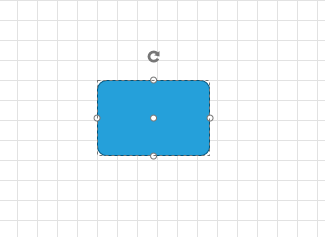
Width and Height
You can resize shapes by using their Width and Height properties:
<telerik:RadDiagram>
<telerik:RadDiagramShape Width="300"
Height="30"
Geometry="{telerik:CommonShape ShapeType=RoundedRectangleShape}"
Position="100 80" />
</telerik:RadDiagram>