Filter Editors
The FilterEditors allow the users to input the value of their filter criteria in the RadDataFilter.
Built-in Filter Editors
When you set the Source property of RadDataFilter it will examine the data source and will create the proper editors depending on the type of each property.
The following list shows the default editors of different types of data:
String - the default editor is a TextBox with an option to turn on/off the case sensitivity.
Date - the default editor is a Calendar.
Numeric - the default editor is a TextBox.
-
Boolean - the default editor is a CheckBox.
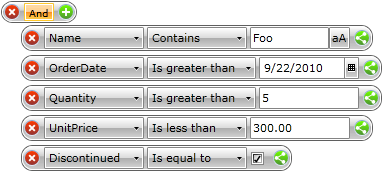
You can see a running demo here .
Custom Filter Editors
If you want to specify a custom filter editor you can do that by using the EditorTemplateSelector property of the control. Once the editor (custom or default) has been created you can add the final touch to it by attaching to the EditorCreated event. A full example can be found here.
You can see a running demo here .