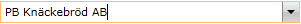Working with AutoComplete
This topic describes the end-user's workflow for using the AutoComplete feature of the RadComboBox.
In order for the user to be able to use this feature of the RadComboBox, its IsEditable property has to be set to True.
The first thing to do is to click in the editable part of the RadComboBox.
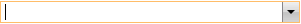
After that begin to type and the first item that matches your input will appear in the editable area. The part that is auto-completed will be selected.
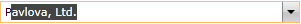
Continue typing and RadComboBox will adjust the value of the mask depending on your input.
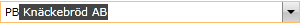
After the RadComboBox has set the mask to the desired item, click somewhere in the editable area to remove the selection.