Silverlight Mocking
Telerik® JustMock enables you to mock classes/members from Silverlight assemblies. With JustMock you can mock almost everything (from interfaces, virtual and abstract methods and properties to sealed classes, non-virtual methods and properties, static classes, methods and properties, etc.) right within the Silverlight project.
As JustMock comes in two versions (Commercial vs Free Version, there are also number of possible ways to apply mocking inside/to your Silverlight tests/assemblies:
Since R3 2018 Silverlight is in maintanance mode meaning that it wont be included in the newer versions and if needed only critical problems will be fixed. Please submit a support ticket in our support ticketing system if you have any questions.
Mocking without Profiler inside Silverlight Projects
This approach is possible with both the free and commercial versions of JustMock.
In this mode you are able to mock only interfaces, virtual and abstract methods and properties. For this, you only need to refer the Telerik.JustMock.Silverlight.dll (it can be found in the JustMock root folder, under "Libraries") from your Silverlight test project.
Example: Arranging a void call that must be called
public interface IMyInterface
{
void DoSomething();
}
public class MyClass:IMyInterface
{
public void DoSomething()
{
throw new NotImplementedException();
}
}
public class ClassUnderTest
{
private IMyInterface Dependency;
public ClassUnderTest(IMyInterface interf)
{
this.Dependency = interf;
}
public void CallDoSomething()
{
Dependency.DoSomething();
}
}
[TestMethod]
public void ShouldMockVoidCall()
{
// Arrange
var mockedInterface = Mock.Create<IMyInterface>();
Mock.Arrange(() => mockedInterface.DoSomething()).DoNothing().MustBeCalled();
// Act
var myTestClass = new ClassUnderTest(mockedInterface);
myTestClass.CallDoSomething();
// Assert
Mock.Assert(mockedInterface);
}
Public Interface IMyInterface
Sub DoSomething()
End Interface
Public Class [MyClass]
Implements IMyInterface
Public Sub DoSomething() Implements IMyInterface.DoSomething
Throw New NotImplementedException()
End Sub
End Class
Public Class ClassUnderTest
Private Dependency As IMyInterface
Public Sub New(interf As IMyInterface)
Me.Dependency = interf
End Sub
Public Sub CallDoSomething()
Dependency.DoSomething()
End Sub
End Class
<TestMethod()> _
Public Sub ShouldMockVoidCall()
' Arrange
Dim mockedInterface = Mock.Create(Of IMyInterface)()
Mock.Arrange(Sub() mockedInterface.DoSomething()).DoNothing().MustBeCalled()
' Act
Dim myTestClass = New ClassUnderTest(mockedInterface)
myTestClass.CallDoSomething()
' Assert
Mock.Assert(mockedInterface)
End Sub
Mocking with Enabled Profiler inside Silverlight Projects
This is an Elevated Feature. Refer to this topic to learn more about the differences between both the commercial and free versions of Telerik JustMock.
In this mode you are able to mock everything inside your Silverlight application, even sealed classes, non-virtual methods and properties, static classes, methods and properties and more.
Important
To use elevated mocking you first need to go to elevated mode by enabling JustMock from the menu. How to Enable/Disable
We suggest to follow the next steps in order to set your Silverlight test project for elevated mocking:
- Start by refering the "Telerik.JustMock.Silverlight" assembly to the test project. It can be found in the JustMock root folder, under "Libraries".
-
Then, you will have to make some additional configurations to your test project. There are several options:
- (Recommended) Having your test project set as a startup project of the whole solution, we also recommend to enable its execution out of browser:
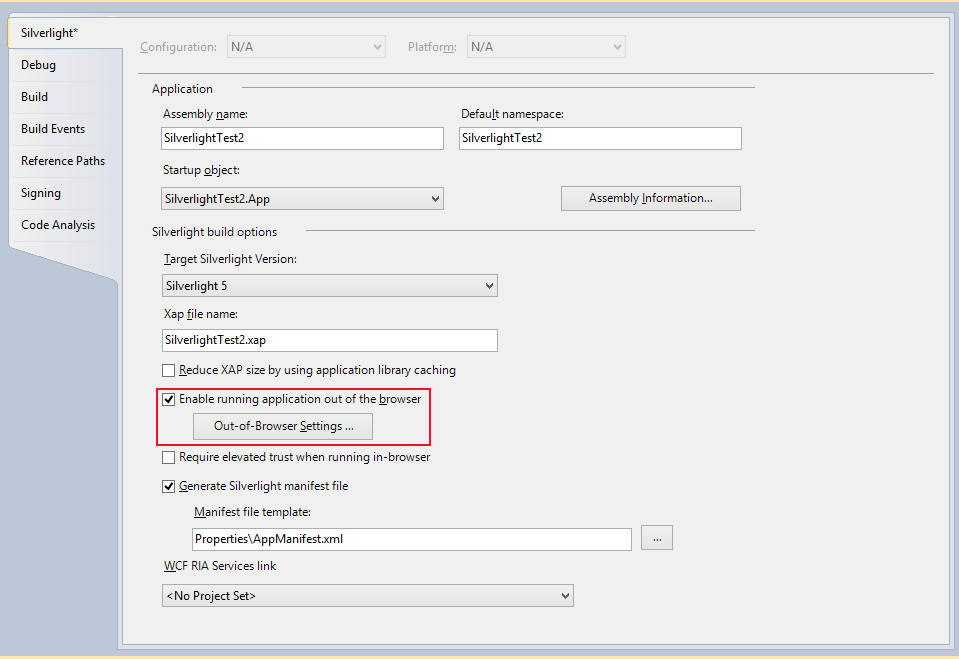
If the above is completed, you might also need to set your test project start action to "Out-of-browser application":
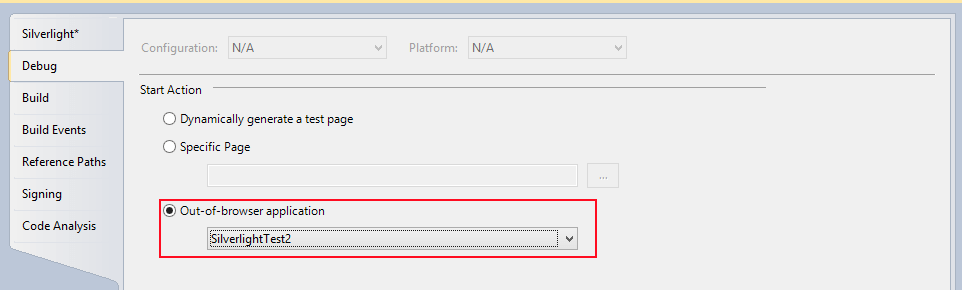
-
If you don`t want to run your test application out of browser, then you will need to take additional steps to run the application in-browser.
Internet Explorer 6 - no additional steps necessary
Internet Explorer 7 and above - Protected Mode must be disabled. Either disable it for the Internet security zone or run your test application in the Intranet security zone.
Any other browser - you will have to manually terminate all browser instances right before test execution.
Another option is to execute your test via the command prompt with the JustMockRunner, just as described here.
After everything is set, you can start writting elevated tests for your Silverlight application.
Example: Removing dependency with faking HtmlDocument
public class MyUsingHtmlDocumentClass
{
private HtmlDocument myHtmlDoc;
public MyUsingHtmlDocumentClass(HtmlDocument doc)
{
this.myHtmlDoc = doc;
}
public string IsMyHtmlDocReady()
{
if (myHtmlDoc.IsReady)
{
return "Document ready!";
}
return "Document NOT ready!";
}
}
[TestMethod]
public void ShouldFakeHtmlDocumentIsReady()
{
// Arrange
var htmlDocumentFake = Mock.Create<HtmlDocument>();
Mock.Arrange(() => htmlDocumentFake.IsReady).Returns(true);
// Act
var myTestClass = new MyUsingHtmlDocumentClass(htmlDocumentFake);
var actualResult = myTestClass.IsMyHtmlDocReady();
// Assert
Assert.AreEqual("Document ready!", actualResult);
}
Public Class MyUsingHtmlDocumentClass
Private myHtmlDoc As HtmlDocument
Public Sub New(doc As HtmlDocument)
Me.myHtmlDoc = doc
End Sub
Public Function IsMyHtmlDocReady() As String
If myHtmlDoc.IsReady Then
Return "Document ready!"
End If
Return "Document NOT ready!"
End Function
End Class
<TestMethod()> _
Public Sub ShouldFakeHtmlDocumentIsReady()
' Arrange
Dim htmlDocumentFake = Mock.Create(Of HtmlDocument)()
Mock.Arrange(Function() htmlDocumentFake.IsReady).Returns(True)
' Act
Dim myTestClass = New MyUsingHtmlDocumentClass(htmlDocumentFake)
Dim actualResult = myTestClass.IsMyHtmlDocReady()
' Assert
Assert.AreEqual("Document ready!", actualResult)
End Sub
Example: Faking MsCorlib DateTime.Now property
[TestMethod]
public void ShouldMockDateTimeNowInSilverlightProject()
{
// Arrange
Mock.Arrange(()=>DateTime.Now).Returns(new DateTime(2000, 2, 20));
// Act
var actual = DateTime.Now;
// Assert
Assert.AreEqual(2000, actual.Year);
Assert.AreEqual(2, actual.Month);
Assert.AreEqual(20, actual.Day);
}
<TestMethod()>
Public Sub ShouldMockDateTimeNowInSilverlightProject()
' Arrange
Mock.Arrange(Function() DateTime.Now).Returns(New DateTime(2000, 2, 20))
' Act
Dim actual = DateTime.Now
' Assert
Assert.AreEqual(2000, actual.Year)
Assert.AreEqual(2, actual.Month)
Assert.AreEqual(20, actual.Day)
End Sub
Testing Silverlight Assemblies in Full .NET Projects
If your Silverlight application or class library is in a full .NET solution, you could easily test it with JustMock by following these steps:
- Start by adding new "JustMock Test Project" to the solution.
-
Replace the existing references with their Silverlight versions.
For example, "System.DLL" should be replaced with the "System.DLL", in most cases coming from "C:\Program Files (x86)\Reference Assemblies\Microsoft\Framework\Silverlight\v5.0\System.dll".
You can also replace the "Microsoft.VisualStudio.QualityTools.UnitTestFramework" with any other testing framework, like NUnit or MbUnit.
- Further, you should add a reference to the Silverlight project, you will be testing.
- Finally, you are ready to start writing unit tests against your Silverlight application or class library.