Single Click
Use the single click button (Figure 1 and Figure 2) to avoid multiple postbacks to the server. This feature is useful in scenarios where the developer wants to prevent the user from submitting identical content multiple times to the server (e.g., when editing a database or sending an e-mail).
Figure 1: RadImageButton with SingleClick functionality before click.
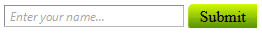
Figure 2: RadImageButton with SingleClick functionality after click.
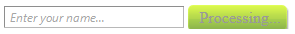
The following properties should be used to enable the single click functionality:
SingleClick - determines whether the RadImageButton control will be immediately disabled after the user clicks it. Set it to true to enable the single click functionality.
SingleClickText - determines the text displayed in the RadImageButton control after the user has clicked the button and it is disabled while the server request executes. The original text will be retrieved after the server request execution. The property takes a plain text string.
Example 1: The code that enables the SingleClick functionality in RadImageButton from Figure 1 and Figure 2.
<telerik:RadTextBox RenderMode="Lightweight" ID="txtName" runat="server" Width="180px" EmptyMessage="Enter your name..."/>
<telerik:RadImageButton ID="btnSubmit" runat="server" Text="Submit" OnClick="btnSubmit_Click"
SingleClick="true" SingleClickText="Processing...">
<Image Url="~/Images/cb_empty_01.png" />
</telerik:RadImageButton>
<br /><br />
<asp:Label ID="lblGreeting" runat="server" />
protected void btnSubmit_Click(object sender, EventArgs e)
{
if (Page.IsPostBack) System.Threading.Thread.Sleep(3000);
lblGreeting.Text = String.Format("Hello, {0}!", txtName.Text);
}
Protected Sub btnSubmit_Click(sender As Object, e As System.EventArgs) Handles btnSubmit.Click
If Page.IsPostBack Then
System.Threading.Thread.Sleep(3000)
End If
lblGreeting.Text = String.Format("Hello, {0}!", txtName.Text)
End Sub
The submitted text in processed on the server. Note that this example uses the System.Threading.Thread.Sleep method so that the disabled button can be examined after clicking it.