Resizing Rows
You can allow row resizing by setting the ClientSettings.Resizing.AllowRowResize property to true. When you set this property, RadGrid automatically generates a column of type GridRowIndicatorColumn, to make it easier for users to resize rows. Rows can be resized by dragging any part of their bottom edge, so if you prefer to hide the RowIndicatorColumn, please set ClientSettings.Resizing.ShowRowIndicatorColumn to false.
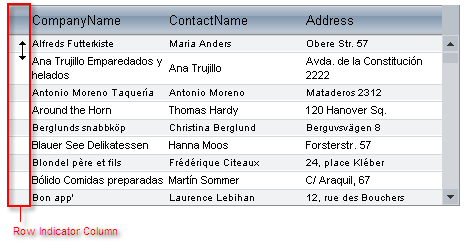
<telerik:RadGrid RenderMode="Lightweight" ID="RadGrid1" runat="server" DataSourceID="AccessDataSource1" Skin="WebBlue">
<MasterTableView DataSourceID="AccessDataSource1" TableLayout="Auto">
</MasterTableView>
<ClientSettings>
<Scrolling AllowScroll="True" UseStaticHeaders="True" />
<Resizing AllowRowResize="True" />
</ClientSettings>
</telerik:RadGrid>