Insert Select Element
Insert Select dialog offers a way to easily create or edit <select> dropdowns in RadEditor. It consists of two panels - the first one is for adding and removing options elements while the second one is for setting up the properties of the drop-down list:
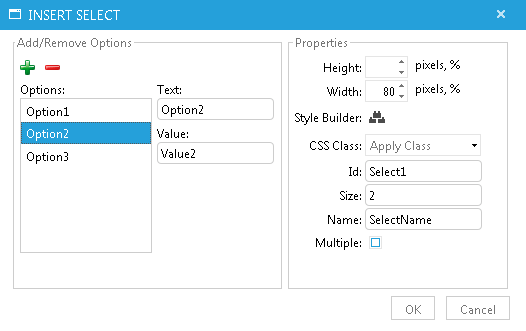
Add/Remove Options Panel:
Add Option - Adds an option element to the drop-down list
Remove Option - Removes an option element from the drop-down list
Options - Shows the list of the options elements
Text - Sets/Gets the text for selected option element from the Options field
Value - Sets/Gets the value for selected option element from the Options field.
Properties Panel:
Width/Height - Specifies the height and the width of the drop-down list (in pixels or percent)
Style builder - Opens another dialog that allows for fine tuning the appearance of the drop-down list (e.g. borders, alignment, spacing, etc.)
CSS Class - Specifies Select CSS class and style. This property should be used only by advanced users
Id - Defines the ID attribute for the drop-down list
Size - Specifies the number of visible options in the drop-down list
Name - Defines a name for the drop-down list
Multiple - Specifies that multiple options can be selected at once.