Server-side Programming
You can configure the settings of RadDiagram and create its elements on the code-behind via the Server-Side API of this customizable ASP.NET Diagram control.
Configuring a Diagram From the Code-Behind
Example 1 shows a possible application of the Server-Side API of the diagram. The code in the example configures some settings of the diagram, of its layout, then adds sever shapes and connects them. You can use it to do all of this on the sever-side and achieve the result in Figure 1.
Figure 1: A diagram that is configured from the code-behind.
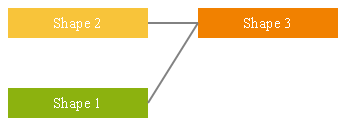
Example 1: Configuring a diagram on the server-side.
protected void Page_Load(object sender, EventArgs e)
{
RadDiagram RadDiagram1 = new RadDiagram();
// General diagram settings
RadDiagram1.Width = 800;
RadDiagram1.Height = 600;
RadDiagram1.ShapeDefaultsSettings.Width = 140;
RadDiagram1.ShapeDefaultsSettings.Height = 30;
RadDiagram1.ShapeDefaultsSettings.StrokeSettings.Color = "#fff";
Form.Controls.Add(RadDiagram1);
// Layout settings
RadDiagram1.LayoutSettings.Enabled = true;
RadDiagram1.LayoutSettings.Type = Telerik.Web.UI.Diagram.LayoutType.Layered;
RadDiagram1.LayoutSettings.Subtype = Telerik.Web.UI.Diagram.LayoutSubtype.Right;
RadDiagram1.LayoutSettings.VerticalSeparation = 20;
RadDiagram1.LayoutSettings.HorizontalSeparation = 30;
// Programmatic creation of shapes and connections
AddDiagramShape("Shape1", "#8CB20F", "Shape 1", "#fff", RadDiagram1);
AddDiagramShape("Shape2", "#F8C43A", "Shape 2", "#fff", RadDiagram1);
AddDiagramShape("Shape3", "#F18100", "Shape 3", "#fff", RadDiagram1);
ConnectDiagramShapes("Shape1", "Shape3", RadDiagram1);
ConnectDiagramShapes("Shape2", "Shape3", RadDiagram1);
}
protected void AddDiagramShape(string shapeID, string backgroundColor, string contentText, string contentColor, RadDiagram diagram)
{
var shape = new DiagramShape()
{
Id = shapeID,
};
shape.ContentSettings.Text = contentText;
shape.ContentSettings.Color = contentColor;
shape.FillSettings.Color = backgroundColor;
diagram.ShapesCollection.Add(shape);
}
protected void ConnectDiagramShapes(string startShapeID, string endShapeID, RadDiagram diagram)
{
var connection = new DiagramConnection();
connection.FromSettings.ShapeId = startShapeID;
connection.ToSettings.ShapeId = endShapeID;
diagram.ConnectionsCollection.Add(connection);
}
Protected Sub Page_Load(sender As Object, e As EventArgs)
Dim RadDiagram1 As New RadDiagram()
' General diagram settings
RadDiagram1.Width = 800
RadDiagram1.Height = 600
RadDiagram1.ShapeDefaultsSettings.Width = 140
RadDiagram1.ShapeDefaultsSettings.Height = 30
RadDiagram1.ShapeDefaultsSettings.StrokeSettings.Color = "#fff"
Form.Controls.Add(RadDiagram1)
' Layout settings
RadDiagram1.LayoutSettings.Enabled = True
RadDiagram1.LayoutSettings.Type = Telerik.Web.UI.Diagram.LayoutType.Layered
RadDiagram1.LayoutSettings.Subtype = Telerik.Web.UI.Diagram.LayoutSubtype.Right
RadDiagram1.LayoutSettings.VerticalSeparation = 20
RadDiagram1.LayoutSettings.HorizontalSeparation = 30
' Programmatic creation of shapes and connections
AddDiagramShape("Shape1", "#8CB20F", "Shape 1", "#fff", RadDiagram1)
AddDiagramShape("Shape2", "#F8C43A", "Shape 2", "#fff", RadDiagram1)
AddDiagramShape("Shape3", "#F18100", "Shape 3", "#fff", RadDiagram1)
ConnectDiagramShapes("Shape1", "Shape3", RadDiagram1)
ConnectDiagramShapes("Shape2", "Shape3", RadDiagram1)
End Sub
Protected Sub AddDiagramShape(shapeID As String, backgroundColor As String, contentText As String, contentColor As String, diagram As RadDiagram)
Dim shape = New DiagramShape()
shape.Id = shapeID
shape.ContentSettings.Text = contentText
shape.ContentSettings.Color = contentColor
shape.FillSettings.Color = backgroundColor
diagram.ShapesCollection.Add(shape)
End Sub
Protected Sub ConnectDiagramShapes(startShapeID As String, endShapeID As String, diagram As RadDiagram)
Dim connection = New DiagramConnection()
connection.FromSettings.ShapeId = startShapeID
connection.ToSettings.ShapeId = endShapeID
diagram.ConnectionsCollection.Add(connection)
End Sub
RadDiagram Public Properties and Methods
Server-Side API of the RadDiagram class.
DiagramConnection Public Properties and Methods
Server-Side API of the DiagramConnection class.
DiagramConnectionPoint Public Properties and Methods
Server-Side API of the DiagramConnectionPoint class.
DiagramLayout Public Properties and Methods
Server-Side API of the DiagramLayout class.