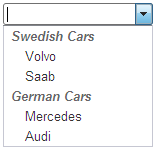Grouping Items
The standard <SELECT> element has a <optgroup> tag used to group together related options.
This article shows how make RadComboBox look and feel the same way.
- Use the IsSeparator property to make the appropriate items not clickable:
<telerik:RadComboBox RenderMode="Lightweight" ID="RadComboBox1"
runat="server"
Skin="Vista"
Width="150px"
AllowCustomText="true">
<Items>
<telerik:RadComboBoxItem runat="server" IsSeparator="True" Text="Swedish Cars"/>
<telerik:RadComboBoxItem runat="server" Text="Volvo" />
<telerik:RadComboBoxItem runat="server" Text="Saab" />
<telerik:RadComboBoxItem runat="server" IsSeparator="True" Text="German Cars" />
<telerik:RadComboBoxItem runat="server" Text="Mercedes" />
<telerik:RadComboBoxItem runat="server" Text="Audi" />
</Items>
</telerik:RadComboBox>
- Add the following CSS rules to the
<HEAD>section of your page to achieve the desired look:
<style type="text/css">
div.RadComboBoxDropDown_Vista .rcbSeparator
{
background: none;
font-family: Arial;
font-weight: bold;
font-style: italic;
font-size: 10pt;
padding-left: 6px !important;
}
div.RadComboBoxDropDown_Vista .rcbItem, div.RadComboBoxDropDown_Vista .rcbHovered
{
padding-left: 20px;
font-family: Arial;
font-size: 10pt;
}
</style>
If you are using a skin different from Vista, just replace "Vista" with the name of your skin.
Here is the result: