Change the appearance of the input element
This tutorial is relevant to the old versions of Telerik.Web.UI assembly (prior to Q1 2009). For the new versions please check this article.
The tutorial will show you different ways of changing the appearance of the input element of RadComboBox (inline, in the code-behind, with JavaScript, with CSS).
- Inline
Set the BackColor and ForeColor properties of RadComboBox:
<telerik:radcombobox
id="RadComboBox1"
backcolor="red"
forecolor="yellow"
width="180"
runat="server">
</telerik:radcombobox>
The result is:

- Code-behind You can set different properties in the code behind as follows:
protected void Page_Load(object sender, EventArgs e)
{
RadComboBox1.BackColor = System.Drawing.Color.Red;
RadComboBox1.ForeColor = System.Drawing.Color.Yellow;
RadComboBox1.Font.Bold = true;
}
The result is:

- JavaScript You can change the look of the input area with JavaScript code, e.g. dynamically in the OnClientSelectedIndexChanged
function OnClientSelectedIndexChangedHandler(sender, eventArgs) {
var inputElement = sender.get_inputDomElement();
inputElement.style.backgroundColor = "blue";
inputElement.style.color = "yellow";
inputElement.style.height = "37px";
inputElement.style.textAlign = "center";
}
The result is:
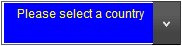
- CSS
Add the CSS rules to the <Head> section of the page:
div.RadComboBox_MyDefault .rcbInputCell INPUT.rcbInput
{
background-color: red;
color: yellow;
height: 37px;
}
Here MyDefault is the name of the Skin of RadComboBox. If you use a different skin, you need to put its name instead of Default.
The result is:
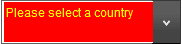
Using the CssClass property:
<telerik:RadComboBox RenderMode="Lightweight"
ID="RadComboBox4"
Width="180"
CssClass="CustomCssClass"
runat="server">
</telerik:RadComboBox>
In order the CSS class to take effect to the input area (override the default skin), you need to define it in the following way
div.CustomCssClass .rcbInputCell INPUT.rcbInput
{
background-color: red;
color: yellow;
height: 37px;
}
Here the specificity of the selector is high enough to override the skin's selector.
See Also
How To Override Styles in a RadControl for ASP.NET AJAX' Embedded Skin