Hiding and Displaying Color Picker Elements
You can hide the empty color button by setting the ShowEmptyColor property to False. Hide the preview area by setting the PreviewColor property to False. The example below hides both areas to leave the palette only.
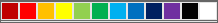
<telerik:RadColorPicker
ID="RadColorPicker1"
runat="server"
Preset="standard"
Skin="Vista"
PreviewColor="False"
ShowEmptyColor="False"
/>
protected void Page_Load(object sender, EventArgs e)
{
RadColorPicker1.ShowEmptyColor = false;
RadColorPicker1.PreviewColor = false;
}
Protected Sub Page_Load(ByVal sender As Object, ByVal e As EventArgs)
RadColorPicker1.ShowEmptyColor = False
RadColorPicker1.PreviewColor = False
End Sub