Amazon S3
To use the built-in Amazon S3 storage provider, you need to:
Adding References
To upload files in Amazon S3 (or Amazon Simple Storage Service) RadCloudUpload depends on the AWS SDK for .NET. This package can be installed from the NuGet Repository via the Package Management Console with the Install-Package command.
Depending on the Telerik.Web.UI.dll version you use, you need to use a different version of the Amazon S3 package(s):
-
for R1 2017 (2017.1.118) and later—you need version 3 of the AWSSDK.Core.dll and AWSSDK.S3.dll:
Console
Install-Package AWSSDK.Core Install-Package AWSSDK.S3 -
for Q1 2014 (2014.1.225) to R3 2016 SP2 (2016.2.1027)—you need the now old version 2.0.5 of AWSSDK:
Console
Install-Package AWSSDK -Version 2.0.5 -
for R2 2013 SP2 and earlier—you need the now old version 1.5.45 of AWSSDK:
Console
Install-Package AWSSDK -Version 1.5.45
Example of using the NuGet Package Manager Console to add the Amazon packages
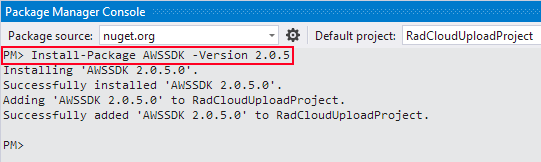
The package management tool will add the necessary AWSSDK.dll assembly/assemblies to the solution. When a Web Application type of project is used, the Copy Local property in the
ReferencePropertiesdialog box, available from theReferencespane of the Project Designer, must be set to True .
Configuration
RadCloudUpload supports file uploading in Amazon S3. Configuration requires to set Access Key, Secret Key and Bucket Name.
From RadCloudUpload's smart tag choose Amazon as provider tag and open the Configuration Wizard:
-
In the Configuration Wizard dialog enter Amazon S3 Access Key, Secret Key and Bucket Name.
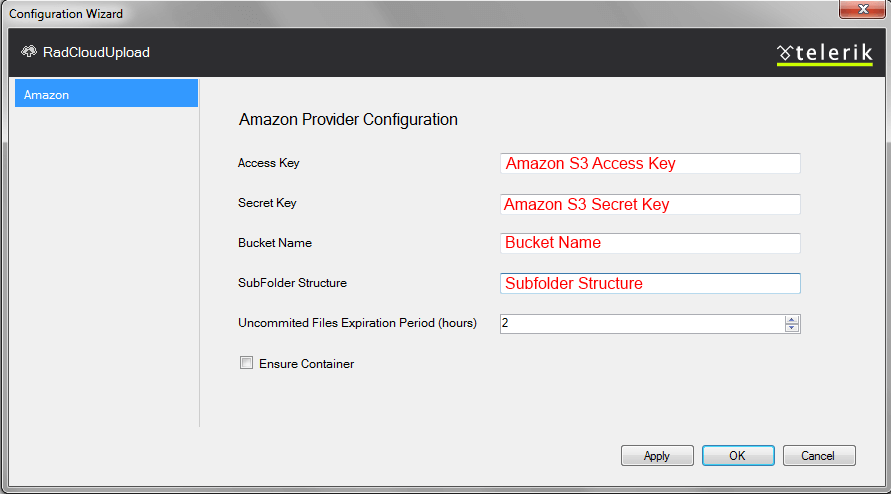 Specifying the Uncommitted Files Expiration Period(TimeSpan Structure), you could easily configure the time, after which the unprocessed files will be removed from the storage.When Ensure Container is checked, the control will create a new Bucket if it doesn't exist. In case it is not checked and the Bucket doesn't exist - an exception will be thrown.This will add configuration setting in the web.config file:
Specifying the Uncommitted Files Expiration Period(TimeSpan Structure), you could easily configure the time, after which the unprocessed files will be removed from the storage.When Ensure Container is checked, the control will create a new Bucket if it doesn't exist. In case it is not checked and the Bucket doesn't exist - an exception will be thrown.This will add configuration setting in the web.config file:XML
<telerik.web.ui> <radCloudUpload> <storageProviders> <add name="Amazon" type="Telerik.Web.UI.AmazonS3Provider" accessKey="" secretKey="" bucketName="" uncommitedFilesExpirationPeriod="2" /> </storageProviders> </radCloudUpload> </telerik.web.ui>
Uploading files in Amazon S3 is performed in chunks. Default chunk size defined by Amazon is 5 MB. Because the default ASP.NET size request is 4MB, you must increase it, in order to avoid errors. This can be done by increasing the value of MaxRequestLength property. Chunks which are not uploaded will be removed automatically by RadCloudUpload .