WYSIWYG Export
This help article will explain about the so-called What You See is What You Get export functionality of RadClientExportManager.
The RadClientExportManager object API lets you export a specific DOM element.The most common scenario is to have a container element with a scroll bar (horizontal/, vertical or both) that contains other element(s).
Figure 1: Here is a visual representation of a similar scenario.
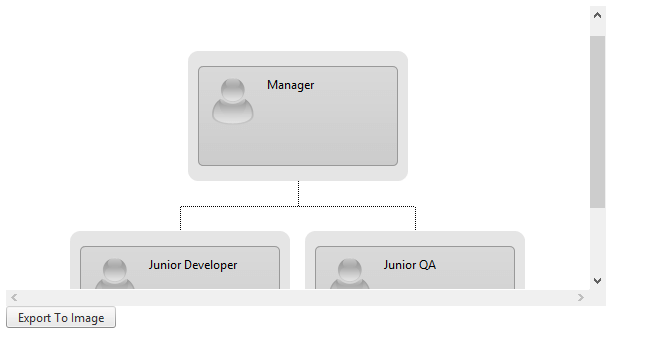
Example 1: Here is the markup code.
<div id="foo" style="width:600px; height:300px; overflow:scroll;">
<telerik:RadOrgChart RenderMode="Lightweight" ID="RadOrgChart1" runat="server" Orientation="Vertical">
<Nodes>
<telerik:OrgChartNode>
<GroupItems>
<telerik:OrgChartGroupItem Text="text 1">
</telerik:OrgChartGroupItem>
</GroupItems>
<Nodes>
<telerik:OrgChartNode>
<GroupItems>
<telerik:OrgChartGroupItem Text="text 1">
</telerik:OrgChartGroupItem>
</GroupItems>
</telerik:OrgChartNode>
</Nodes>
</telerik:OrgChartNode>
</Nodes>
</telerik:RadOrgChart>
<telerik:RadClientExportManager runat="server" ID="RadClientExportManager1">
<PdfSettings FileName="MyFile.pdf" MarginBottom="20mm" />
</telerik:RadClientExportManager>
</div>
<telerik:RadButton RenderMode="Lightweight" ID="RadButton1" runat="server" AutoPostBack="false" OnClientClicked="OnClientClicked" Text="Export To Image"></telerik:RadButton>
In this case you have three possible ways to proceed:
- Export the container element (the div element with id="foo") - this will export the container and the nested element exactly as you see it on the image (without the scrollbars). See Example 2 for source code.
Figure 2: Shows the image if you export the "foo" element.
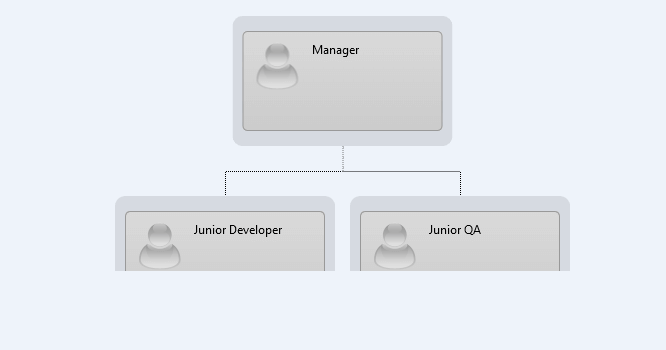
- Export the child element (the RadOrgChart element) - this will export the entire element stretched with its real dimensions. See Example 3 for source code.
Figure 2: Shows the image if you export the RadOrgChart element.
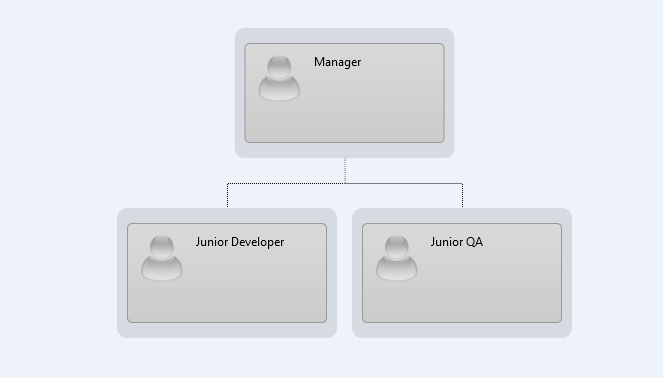
- Stretch the container's width and height in order to fit the child element without any scroll bars and export the container element. In our sample code you can remove the "foo" element width, height and overflow style properties. This way you will accomplish the result shown in Figure 3 by exporting the "foo" element. You can use the same code from Example 2.
Figure 3: Shows the image if you export the "foo" element when it is stretched to fit the child element.
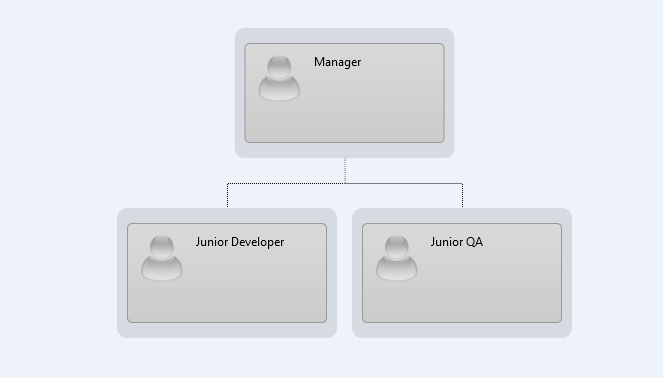
Example 2: Shows how to export the "foo" div element.
function OnClientClicked(sender, args) {
var exportMngr = $find("<%= RadClientExportManager1.ClientID %>");
var foo = $telerik.$("#foo");
exportMngr.exportImage(foo);
}
Example 3: Shows how to export the RadOrgChart DOM element.
function OnClientClicked(sender, args) {
var exportMngr = $find("<%= RadClientExportManager1.ClientID %>");
var orgChart = $find("<%= RadOrgChart1.ClientID %>");
exportMngr.exportImage(orgChart.get_element());
}