Design Time
Display Smart Tags by right clicking the control and choosing Show Smart Tag from the context menu, or clicking the small rightward-pointing arrow located in the upper right corner of the control.
The Smart Tags for RadAjaxPanel and RadAjaxManager are nearly identical. The RadAjaxManager Smart Tag differs from the RadAjaxPanel version in that it has aConfigure Ajax Manager link and a "Choose DefaultLoadingPanelID" drop down list instead of "Choose LoadingPanelID". RadAjaxPanel also has a Add RadAjaxManager option.
RadAjaxPanel
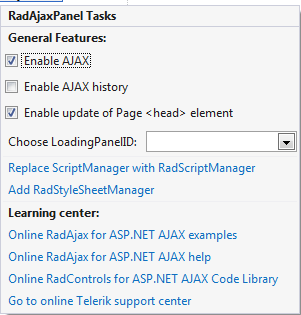
General Features
Enable AJAX : When this item is checked, all requests for controls within the RadAjaxPanel are handled via AJAX. If not checked, requests are handled in the legacy postback manner.
Enable AJAX History : When checked, browser history is enabled even when using AJAX. The forward and back buttons of the browser work as expected in a standard postback web site.
Enable update of Page
<head>element : If this option is checked, the Page<Head>element can be modified during AJAX updates.Choose LoadingPanelID : Select a LoadingPanel instance from the drop down list to display during AJAX updates.
The Enable AJAX History feature currently works for Internet Explorer only.
Learning Center
Links navigate you directly to examples, help, and code library.
You can also search the Telerik web site for a given string.
You can navigate directly to the Telerik Support Center.