Show AjaxLoadingPanel on Initial Page Load
Instructions to display RadAjaxLoadingPanel at Initial Page Load.
Although Telerik designed RadAjaxLoadingPanel so that you can display a progress indicator when an AJAX-enabled control updates, AJAX requests are triggered upon making PostBacks, however, you can also show the loading panel on initial page load as well.
DEMO
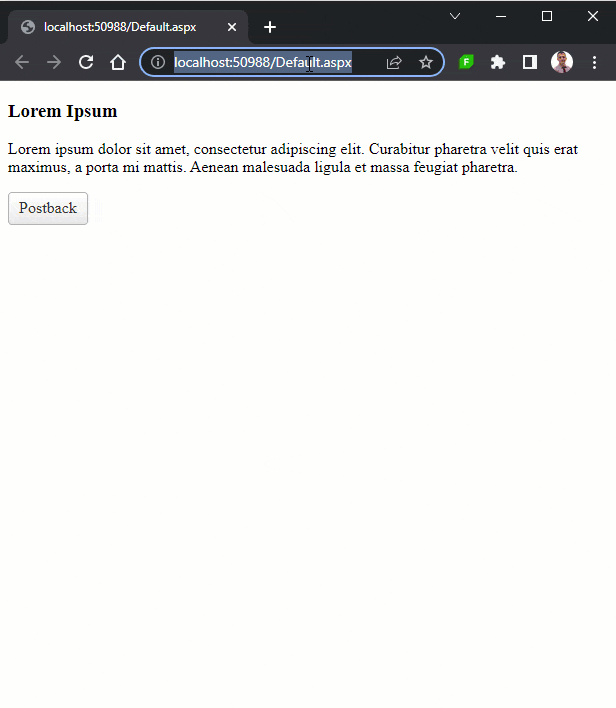
This functionality is not natively supported, however, the implementation is straightforward.
Overall, this example shows how to use the Sys.Application.load Event to trigger an AJAX request from the client by calling the ajaxRequest(arguments) method of RadAjaxManager.
Key points:
- Add a nested
asp:Panelwith some content in it & set the Visible property to False for the innerasp:Panel - Add RadAjaxLoadingPanel
- Add a RadAjaxManager
- attach an event handler to its AjaxRequest server event.
- add the main panel (ID="Panel1") to the AjaxSettings and set the AjaxManager (ID="RadAjaxManager1") as the AjaxControl
- add the main panel (ID="Panel1") to the AjaxSettings and set (ID="Panel1") as the AjaxControl
- Add a couple of CSS rules to apply height, width to the Panel as well a background-color to the AjaxLoadingPanel
- Add a ScriptBlock or CodeBlock containing the Script the will access the the AjaxManager and will send an AjaxRequest in the Sys.Application.load Event.
Example
<telerik:RadAjaxManager ID="RadAjaxManager1" runat="server" OnAjaxRequest="RadAjaxManager1_AjaxRequest">
<AjaxSettings>
<telerik:AjaxSetting AjaxControlID="RadAjaxManager1">
<UpdatedControls>
<telerik:AjaxUpdatedControl ControlID="Panel1" LoadingPanelID="RadAjaxLoadingPanel1" />
</UpdatedControls>
</telerik:AjaxSetting>
<telerik:AjaxSetting AjaxControlID="Panel1">
<UpdatedControls>
<telerik:AjaxUpdatedControl ControlID="Panel1" LoadingPanelID="RadAjaxLoadingPanel1" />
</UpdatedControls>
</telerik:AjaxSetting>
</AjaxSettings>
</telerik:RadAjaxManager>
<style>
.ajax-loading-panel {
background-color: #808080;
}
.my-asp-panel {
/*Set a height and width*/
height: 600px;
width: 600px;
}
</style>
<asp:Panel ID="Panel1" runat="server" CssClass="my-asp-panel">
<asp:Panel ID="Panel2" Visible="false" runat="server">
<h3>Lorem Ipsum</h3>
<p>Lorem ipsum dolor sit amet, consectetur adipiscing elit. Curabitur pharetra velit quis erat maximus, a porta mi mattis. Aenean malesuada ligula et massa feugiat pharetra.</p>
<telerik:RadButton runat="server" ID="RadButton1" Text="Postback" AutoPostBack="true" OnClick="RadButton1_Click" />
</asp:Panel>
</asp:Panel>
<telerik:RadAjaxLoadingPanel ID="RadAjaxLoadingPanel1" runat="server" Skin="Default" CssClass="ajax-loading-panel">
</telerik:RadAjaxLoadingPanel>
<telerik:RadScriptBlock ID="RadScriptBlock1" runat="server">
<script type="text/javascript">
function pageLoadHandler(sender, args) {
if (!args.get_isPartialLoad()) {
$find("<%= RadAjaxManager1.ClientID %>").ajaxRequest("InitialPageLoad");
}
}
Sys.Application.add_load(pageLoadHandler);
</script>
</telerik:RadScriptBlock>
C#/VB code for demonstration
protected void RadAjaxManager1_AjaxRequest(object sender, Telerik.Web.UI.AjaxRequestEventArgs e)
{
if (e.Argument == "InitialPageLoad")
{
//simulate longer Page Load
System.Threading.Thread.Sleep(2000);
Panel2.Visible = true;
}
}
protected void RadButton1_Click(object sender, EventArgs e)
{
//simulate longer PostBack
System.Threading.Thread.Sleep(2000);
}
Protected Sub RadAjaxManager1_AjaxRequest(ByVal sender As Object, ByVal e As Telerik.Web.UI.AjaxRequestEventArgs)
If e.Argument = "InitialPageLoad" Then
'simulate longer Page Load
System.Threading.Thread.Sleep(2000)
Panel2.Visible = True
End If
End Sub
Protected Sub RadButton1_Click(ByVal sender As Object, ByVal e As EventArgs)
'simulate longer PostBack
System.Threading.Thread.Sleep(2000)
End Sub