Service Wizard - Overview
This article is relevant to entity models that utilize the deprecated Visual Studio integration of Telerik Data Access. The current documentation of the Data Access framework is available here.
Telerik Data Access offers the developer a tremendous benefit by providing the data access plumbing in Web and Windows applications. A best practice is to separate the data tier from the UserInterface and communicate via a Web services, such as WCF. In addition to WCF many developers are also using RESTful web services such as WCF Data Services.
In order to work with these technologies, the developer has to create the service endpoints, which is generic but manual and time consuming task. TheAdd Telerik Data Access Services Wizard is a tool that automatically creates the C# or VisualBasic code and necessary project files for using Telerik Data Access entities with the following services, saving the developer time and eliminating syntax errors and bugs:
- ASP.NET Web API
- WCF Plain Services
- WCF Data Services for .NET 4.0 Version 3
- WCF Data Services for .NET 3.5 Version 1
- REST Collection WCF Services
- ATOM Publishing Protocol WCF Service
Starting the Wizard
The Service Wizard can be run in the following ways:
-
Regardless of the type of the model you use (domain or fluent), you can right-click on the web project that will host the service in Solution Explorer and select Add Telerik Data Access Service...:
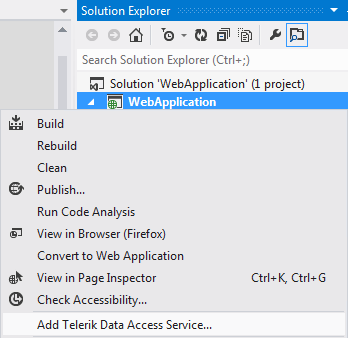
-
If you are using a domain model, you can right-click on the .rlinq file in Solution Explorer and select Add Telerik Data Access Service...:
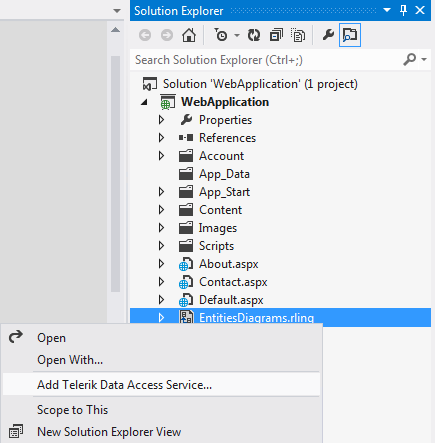
The Add Telerik Data Access Service wizard guides you through the following steps:
- Select Source and Output - You should select the output project (the project that will contain the generated service files) and the generated Telerik Data Access Domain Model.
- Select Service Type - You need to select the service type.
- Service Configuration - You should specify the name for the generated service and the entities that will be exposed by the service.
- Preview - Here you can see a preview of the generated code.
In This Section
- Select Source and Output - Provides UI reference for the Select Source and Output dialog
- Select Service Type - Provides UI reference for the Select Service Type dialog
- Service Configuration - Provides UI reference for the Service Configuration dialog
- Preview - Provides UI reference for the Preview dialog
