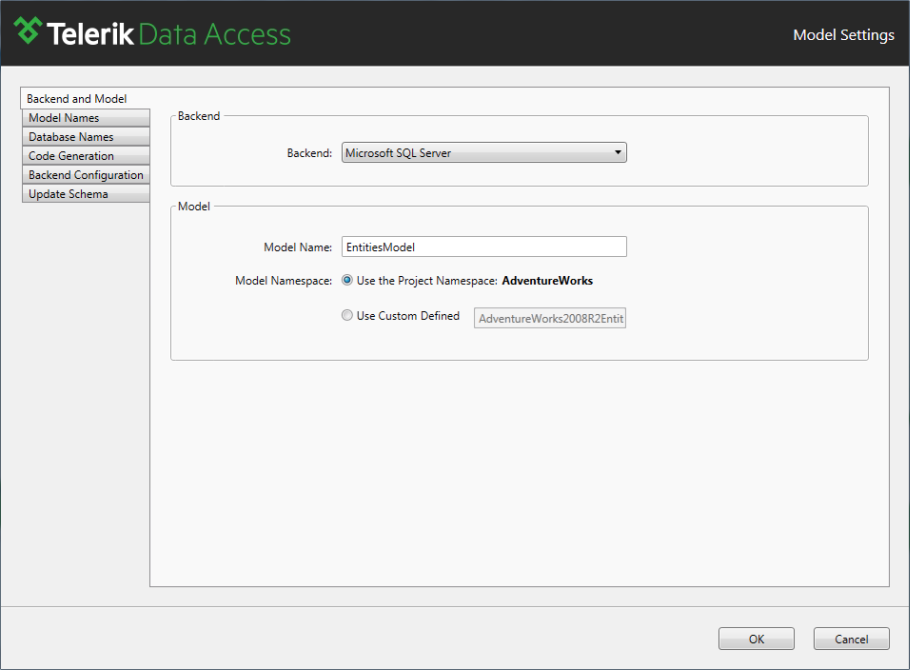Model Settings Dialog - Overview
This article is relevant to entity models that utilize the deprecated Visual Studio integration of Telerik Data Access. The current documentation of the Data Access framework is available here.
The Model Settings Dialog is a Visual Studio dialog which is integrated with the Telerik Data Access Visual Designer. The Model Settings Dialog could be used to change the domain model generation settings (such as naming and code generation settings) directly from the visual designer. The Model Settings Dialog exposes almost identical settings as the Telerik Data Access Create Model Wizard and could be started after a right-click on an empty area in the design surface and then selecting Show Model Settings.
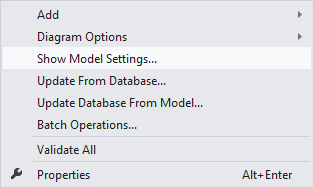
Via the Model Settings Dialog, five different types of settings could be edited:
- Backend and Model - enables you to specify the model name and the model namespace of the domain model. Read more
- Model Names - enables you to specify various naming settings and rules to be applied on the generated domain model classes, properties and fields. Read more
- Database Names - enables you to specify various naming settings and rules to be applied on the generated relational items (tables, columns, stored procedures, etc.). Read more
- Code Generation - enables you to specify various additional code generation options, such as generation template, mapping type, and output folder for the generated objects. Read more
- Backend Configuration - the backend settings can be used to set parameters for the given type of backend. This dialog enables you to specify values for various global settings, such as caching, logging levels, etc. The backend settings are further grouped into Runtime Configuration Settings, Tracing & Logging Settings, Second Level Cache Settings, Connection Pool Settings.
- Update Schema - here you could specify some default values for the Update Database from Model Wizard. Read more