Update Schema Settings
This article is relevant to entity models that utilize the deprecated Visual Studio integration of Telerik Data Access. The current documentation of the Data Access framework is available here.
The Update Schema tab page allows you to specify the default settings for the Update Database from Model Wizard.
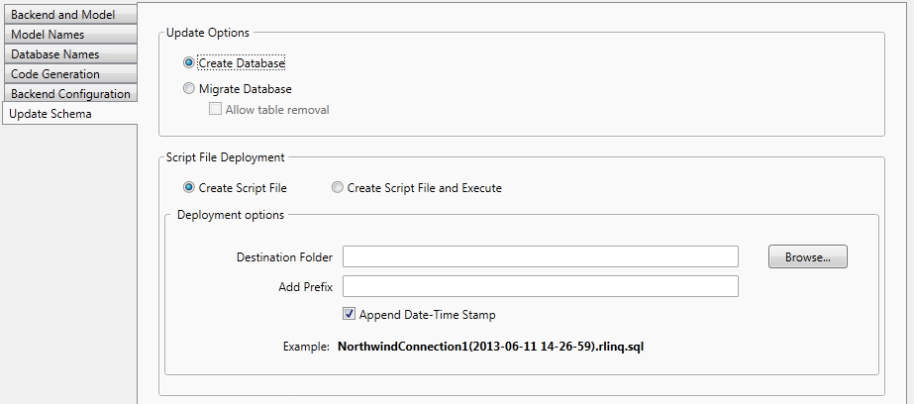
Update Options
Specifies the default update option that will be selected in the Select Changes Dialog.
- Create Database - generates data definition language (DDL) for creating a database from an existing conceptual model.
- Migrate Database - generates data definition language (DDL) for updating(migrating) an existing database to the latest model state.
Script File Deployment
- Create Script File - when checked, it allows you to specify where the script file will be saved.
- Create Script File and Execute - when checked, it allows you to specify where the script file will be saved and executes it.
- Destination Folder - specifies the destination folder where the generated script file will be saved.
- Add Prefix - allows you to add a prefix to the script file name.
- Append Date-Time Stamp - allows you to append a Date-Time Stamp to the script file name. By default, the name of the output file will be formed by the name of the connection string, plus the current date-time as a suffix
