Property Window
This article is relevant to entity models that utilize the deprecated Visual Studio integration of Telerik Data Access. The current documentation of the Data Access framework is available here.
The Properties window is not part of Telerik Data Access Visual Designer, but it is an important part of the process of creating and editing domain model. The Properties window is used to edit properties of the domain model objects and their members. Clicking an item in the design surface makes it active in the Properties window. You could use this window to view and change the design-time properties of select objects that are located in the designer. The purpose of this topic is to describe the properties available in the Properties window depending on the selected item in the design surface.
In this topic:
- Visual Designer Properties
- Domain Class Properties
- Class Property Properties
- Navigational Property Properties
- Association Properties
Visual Designer Properties
The visual designer environment exposes the following properties (right-click on an empty area in the Visual Designer and select Properties).
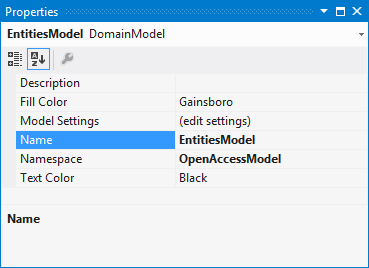
- Description - description used in the code documentation in the generated classes.
- Fill Color - changes the background color. For more information, please refer to How to: Colorize the Visual Designer Entities.
- Model Settings - opens the Model Settings dialog. For more information, see Model Settings Dialog.
- Name - specifies the name of the generated context class.
- Namespace - specifies the namespace for the generated context class.
Domain Class Properties
A Domain Class item exposes the following properties (select an entity in the visual designer, right-click it and then select Properties).
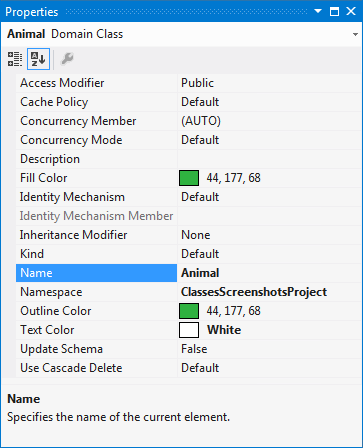
- Access Modifier - specifies the access modifier for the current class. It could be Public or Assembly (Internal).
-
Cache Policy - the Cache Policy property is related to the 2nd level cache. When the 2nd level cache is enabled, the Cache Policy property specifies whether objects of that type should be cached or not. The following cache policies are available:
- NoCache - do not cache instances of this class.
- CacheOnly - cache instances of this class.
- CacheAllInstances - cache all instances of this class as soon as an instance is requested. All rows from its table will be read and cached whenever an instance is requested but not found in cache. This may work well for small static tables.
- Concurrency Member - specifies the class member that is used for concurrency check. For more information, see Concurrency Control.
-
Concurrency Mode - specifies the concurrency mode. For more information, see Concurrency Control. The default Concurrency Mode is Changed. The Concurrency Member is set to Auto, which in this case means that there is no specific concurrency member, as it is not needed for the Changed concurrency mechanism. The following concurrency modes are available:
- Default - defines that the default value for the optimistic concurrency control strategy will be used by the runtime. The runtime might calculate this value on a later stage depending on the other settings of the meta model or the specific backend used.
- None - defines that no concurrency checks will be done on the database server.
- Version - defines that a version column is used to detect concurrent updates. The version number is incremented on every update and the previous version number is included in the where clause. This is the fastest and safest optimistic concurrency control mode. This is the default and suggested concurrency mode.
- Timestamp - defines that a time-stamp column is to be used to detect concurrent updates. The time-stamp is set on every update and the previous value is included in the where clause. This may not be safe if updates happen quicker than the resolution of the time-stamp field. It is included to support legacy database sachems.
- Changed - defines that previous values of all changed columns will be included in the where clause. This provides more fine-grained optimistic concurrency control as different transactions may modify different fields of the same instance. This mode can be used when the database schema allows no modifications (adding a version column for example). Float and double fields are excluded as they are not exact (rounding procedures are different across databases and also differ from the way .NET is handling it).
- Backend - defines that a backend specific concurrency control mechanism is used.
- All - defines that the values of all columns (changed or not) will be included in the where clause.
- Description - specifies the description of the class.
- Fill Color - changes the background color. For more information, please refer to How to: Colorize the Visual Designer Entities.
-
Identity Mechanism - specifies the identity mechanism (key generator) for the current class. The following identity mechanisms are available:
- Default - specifies that the default value for the key generator will be used by the runtime.
- DatabaseServerCalculated (Autoinc) - the primary key column in the database is auto-incremental.
- Guid - defines the 'Guid' key generator. Your identity field will require Guid values.
- HighLow - internal identity will be used. Telerik Data Access always needs to associate its persistent types with a primary key. If such is not supplied, Telerik Data Access uses internal mechanism for creating IDs. This mechanism relies that a certain table (voa_keygen) is presented in your database.
- Inheritance Modifier - specifies the inheritance modifier. It could be Abstract or Final (Sealed). For more information, see Modeling Inheritance.
-
Kind - specifies the type of access for the persistent type. It could be:
- Default - specifies that the default value for the data access kind (read/write) will be used by the runtime.
- ReadWrite - the type allows full access to the data. All CRUD modifications are allowed.
- InsertOnly - the type allows only reading and inserting operations. No modifications (update or delete) are allowed.
- ReadOnly - the type is read-only. No CUD modifications (create, update or delete) are allowed.
- Name - specifies the name of the corresponding class.
- Namespace - specifies the namespace of the generated class.
- Outline Color - changes the color of the border. For more information, please refer to How to: Colorize the Visual Designer Entities.
- Text Color - changes the foreground. For more information, please refer to How to: Colorize the Visual Designer Entities.
- Update Schema - if set to True the Update Schema property notifies the CreateUpdateDDLScript(null) and CreateDDLScript() methods to look for changes in the given entity. The property, however, does not influence the behaviour of the Update Database from Model wizard.
-
Use Cascade Delete - for classes in vertical inheritance, this setting notifies Telerik Data Access whether to issue additional DELETE statements targeting the derived classes when an object from the base class is deleted. If you decide to set it for a base class from the hierarchy, the property has the following values:
- Default - this is the default state given by Telerik Data Access during the creation of the domain classes. With this value, Telerik Data Access will use cascade delete only if Use Cascade Delete for table hierarchies in the Backend Configuration Settings page, the Runtime tab (the Model Settings dialogue) is checked.
- Yes - in this case Telerik Data Access will issue DELETE statements only for the objects from the base class and will rely on the backend to delete the related objects from the derived classes. If this property value is selected, Telerik Data Access will disregard the state of Use Cascade Delete for table hierarchies (Backend Configuration Settings / Runtime in Model Settings) and will use cascade delete every time an object from this entity is removed.
-
No - in this case Telerik Data Access will issue DELETE statements for the objects from the base class and for the related objects from the derived classes. If this property value is selected, Telerik Data Access will disregard the state of Use Cascade Delete for table hierarchies (Backend Configuration Settings / Runtime in Model Settings) and will not use cascade delete when objects from this entity are removed.
Changing the state of Use Cascade Delete requires you to synchronize the domain model and the database with the Update Database from Model wizard. This will recreate the constraints with the appropriate setting for cascade delete. Skipping this process may lead to performance issues and DataStoreException during runtime.
Class Property Properties
A domain class Property Item exposes the following properties (select a domain class property in the visual designer, right-click it and then select Properties).
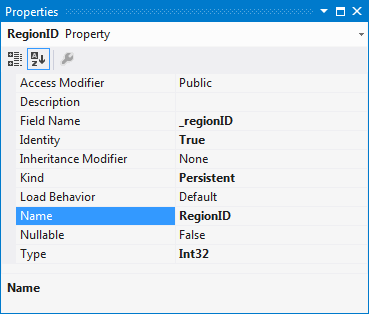
- Access Modifier - specifies the access modifier for the current class. It could be: Public, Assembly (Internal), Private.
- Description - specifies the description of the property.
- Field Name - the name of the field related to the current property.
- Identity - a boolean value specifying whether the property is a primary key.
- Inheritance Modifier - specifies the inheritance modifier. It could be Abstract or Final (Sealed). For more information, see Modeling Inheritance.
- Kind - specifies the type of access for the property. It could be:
- Default - a property that is transient and is not saved to the data store or tracked for changes.
- Persistent - a property that is saved to the data store and is tracked for changes.
- PersistentWriteOnly - a write-only property.
- PersistentReadOnly - a read-only property.
- CustomBehavior - a property that is not saved to the data store. Typically, the Get accessor calculates the value from other properties, and the Set accessor modifies other properties.
- Calculated - indicates that the property is backend calculated (computed).
-
Load Behavior - defines the load behavior for the persistent property. The following values are possible:
- Default - the default behavior. The runtime will decide whether to load it or not based on the type of the property.
- Lazy - the property marked with this facet will be lazily loaded.
- Eager - the property marked with this facet will be eagerly loaded.
- Name - specifies the name of the corresponding property.
- Nullable - specifies whether the property accepts null values.
- Type - a CLR type for this property.
Navigational Property Properties
A domain class Navigational Property Item exposes the following properties (select a domain class navigation property in Visual Designer, right-click it and then select Properties).

- Description - specifies the description of the property.
- Field Name - the name of the field related to the current property.
- Is Dependent - specifies whether the state of association's end that the current member represents is dependent on the operations applied on the corresponding end of the association. It allows operations like cascading deletes to be executed. For more information, please refer to How to: Perform Cascading Delete.
- Is Managed - specifies whether association's end integrity is managed by Telerik Data Access. This option is used to automatically keep you association in sync. For example, you don't have to worry about setting the CategoryId, if you set the Category object reference of a Product instance (e.g. product.Category = newCategory;). In addition, when you add an object to a collection (e.g. category.Products.Add(newProduct);), the field that corresponds to the CategoryId property of the Product object will be set automatically. For more info, see How to: Insert Objects.
- Kind - specifies the type of access for the property.
-
Load Behavior - defines the load behavior for the persistent property. The following values are possible:
- Default - the default behavior. The runtime will decide whether to load it or not based on the type of the property.
- Lazy - the property marked with this facet will be lazily loaded.
- Eager - the property marked with this facet will be eagerly loaded.
- Name - specifies the name of the corresponding property.
- Nullable - specifies whether the property accepts null values.
Association Properties
An Association Item exposes the following properties (select an association in Visual Designer, right-click it and then select Properties).
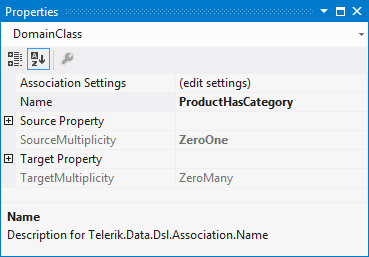
- Association Settings - opens the Association Editor dialog.
- Name - specifies the name of the association.
- Source Property - allows you to edit the source property (e.g. product.Category).
- Source Multiplicity - the source multiplicity (read-only).
- Target Property - allows you to edit the target property (e.g. category.Products).
- Target Multiplicity - the target multiplicity (read-only).
