Model Object Explorer
This article is relevant to entity models that utilize the deprecated Visual Studio integration of Telerik Data Access. The current documentation of the Data Access framework is available here.
The Model Object Explorer is a Visual Studio tool window, that is integrated with the Telerik Data Access Visual Designer. It is very similar to the Model Schema Explorer. While the Model Schema Explorer provides a tree view of the relational model, the Model Object Explorer provides a tree view of the conceptual model. Or in other words, the Model Object Explorer provides information about all types and methods exposed by the domain model.
The Model Object Explorer opens when the Visual Designer is opened. If it is not visible, you could open it via the View -> Other Windows -> Model Object Explorer menu command.
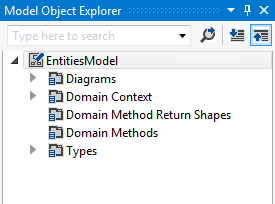
- Diagrams - all entity diagrams included in the domain model. Telerik Data Access allows to separate your entities in different diagrams based on database schema.
- DomainContext - IQueryable<T> properties exposed by the OpenAccessContext.
-
Domain Methods Return Shapes - custom CLR types used by domain methods that return complex types.
- Domain Methods - domain methods mapped to stored procedures and database functions.
- Types - all domain classes in the domain model.
The Model Object Explorer enables you to locate a persistent type on the design surface. In the Model Object Explorer right-click the entity name in the tree view under the Types node and select Locate in Diagram. The visual representation of the domain model will be adjusted so that the persistent class is visible on the design surface.

Commands
- Search Bar - located on the top of the window. It could be used for filtering the model or searching for a specific type.
-
Expand All

and Collapse All

commands. The commands could be used for expanding and collapsing the tree view respectively.
