More than one columns which are part of the composite primary key of the table are specified as 'Autoinc'. This is not currently supported.
This article is relevant to entity models that utilize the deprecated Visual Studio integration of Telerik Data Access. The current documentation of the Data Access framework is available here.
This error occurs when the domain model contains a table with composite primary key and more than one of the keys are specified as backend calculated (autoinc). Telerik Data Access currently does not support this scenario.
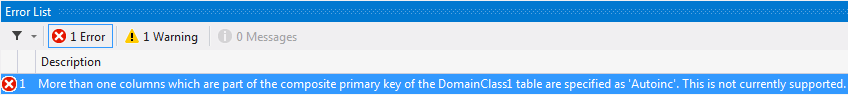
Solution
To resolve this error, double-click the error to open the Validation Dialog. You can then either set the AutoIncrement property of the columns to false, or select which of the columns to remain backend calculated.
Setting the AutoIncrement property of the columns to false
As the name suggests this option will set the AutoIncrement property of all columns marked as such to Flse.
- Double-click the error to open the Validation Dialog.
-
Chose the Set the AutoIncrement property of the columns to false option
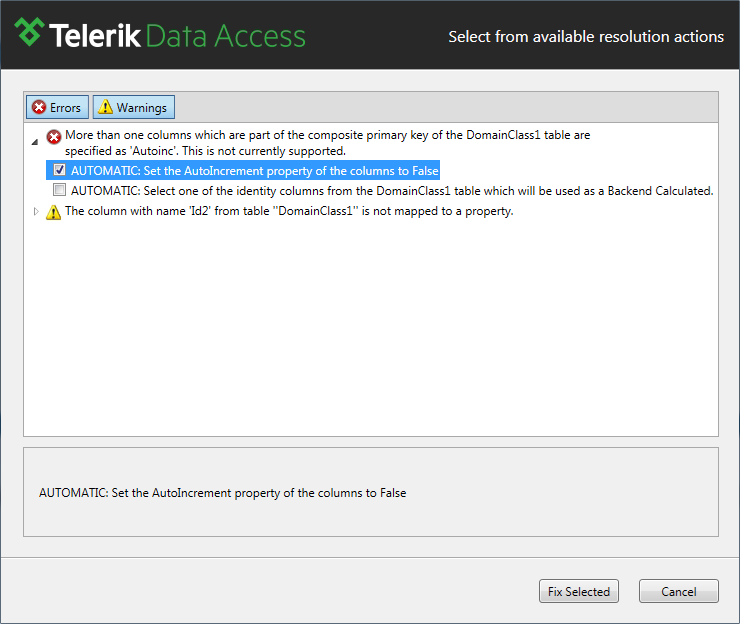
Click the Fix Selected button
Selecting which of the columns to be Backend Calculated
With this option you will be able to choose which of the AutoIncrement columns will reamain as such.
- Double-click the error to open the Validation Dialog.
- Chose the Select one of the identity columns from the TableName table which will be used as a Backend Calculated option
-
Select a column from the drop-down list
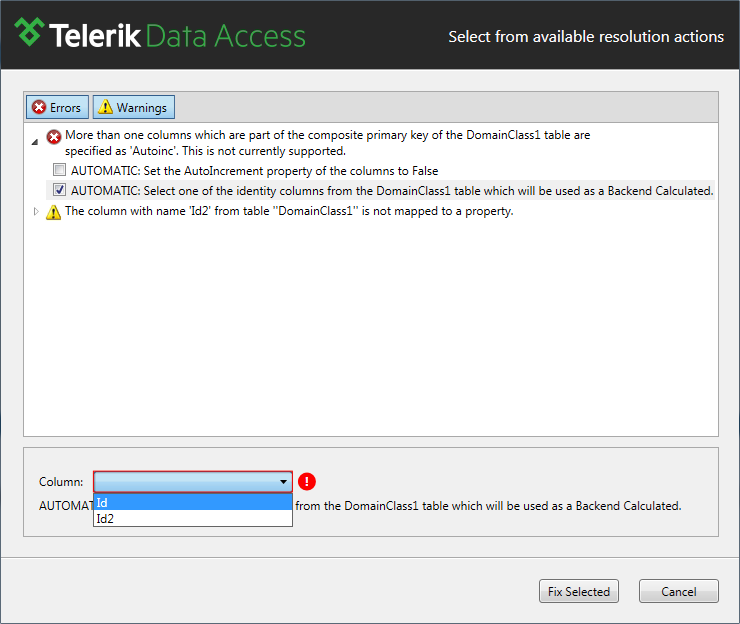
Click the Fix Selected button
