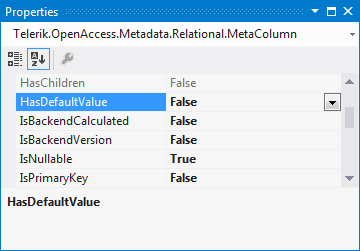Insert Stored Procedure Cannot Be Used The Class Which Has Properties Mapped To Columns with Default Value Specified
This article is relevant to entity models that utilize the deprecated Visual Studio integration of Telerik Data Access. The current documentation of the Data Access framework is available here.
This error occurs when the domain model contains a class with the following characteristics:
- The class is mapped to a create stored procedure.
- The class has properties mapped to columns with default values specified.
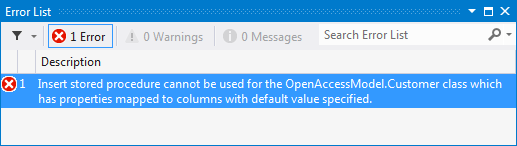
Solution
To resolve this error, either remove the insert stored procedure mapping or set the HasDefaultValue property for all columns in the table to False.
To remove the insert stored procedure mapping:
- Open the Mapping Details Editor.
- In the Visual Designer, select the domain class.
-
Switch to CUD Mapping tab and uncheck the Map Procedure option for the Create operation.

To set the HasDefaultValue property to False:
- In the Visual Designer, open the Model Schema Explorer.
- Expand the Tables node and find the corresponding table.
-
Perform the following steps for all columns in the table:
- Select the column and press F4 to open the Properties pane.
-
Set the HasDefaultValue property to False.